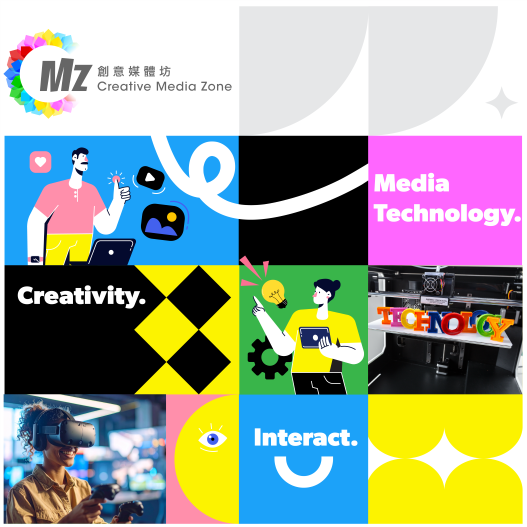Here are some
useful information
STUDENT PAYMENT
Need to make a payment or get a refund?
The Central Student Financials Unit (CSFU) of the Finance Office handles student payments and enquiries on student financial related matters.
Top 5 Frequently Asked Questions
No, a designated bank pay-in-slip MUST be used on which student ID MUST be specified upon payment for identification purpose.
Students may pay these fees via:
- Internet Banking
- Automated Teller Machine (“ATM”)
- PPS by Phone or Internet
- Cheque Deposit Machine
- Hang Seng Bank Counter
- Bank Remittance / Wire Transfer
- WeChat Pay / Alipay / Faster Payment System (FPS) in SIS
Students may log in the front page of the SIS Student Center, in the Finance Related Matters section at the right hand corner, the link “Official Receipt (Tuition Fee) will direct you to print an official receipt for the collected tuition fee payment. There is no automatically generated official receipt for other fee payment, such as hall fee, caution money, compulsory medical insurance for non-local student.
Yes, but payment has to be made via one of the following channels:
- Internet Banking
- Automated Teller Machine (“ATM”)
- PPS by Phone or Internet
There is a time lag between payment and bank data transmission onto the SIS for record update. It may take 1-3 working days; and overseas bank remittance may require a longer period of 10 working days for interbank clearance. Another possible reason may be incorrect input of student number, bank account, or student no. is not specified in the bank remittance payment etc.
MORE INFORMATION

The Central Student Financials Unit of the Finance Office
Student Financial Online Service Desk
fostudent@ust.hk
INSURANCE
Ensure that you're insured!
Details for group personal accident insurance, travel insurance for exchange out students, optional travel insurance plan for student activities / internships, and insurance for student activities are available at the website of Scholarships and Financial Aid Office.
The University has negotiated with an insurance company for an Optional Medical Insurance Plan for registered full time local students to join on a voluntary basis.
Non-local full time degree seeking students are enrolled into the Compulsory Medical Insurance Scheme.
Students who have change in status should consult Scholarships and Financial Aid Office for further information and advice. You are strongly advised to visit the insurance information webpage in order to make certain that you will be well covered by the insurance protection which best fits your specific situation.
Scholarships and Financial Aid Office (SFAO)
Room 5022B (Lift 3), Academic Building
Scholarships and Financial Aid Office Website
sfao.ins@ust.hk
2358 8336
IT SERVICES
Need some IT support?
The Information Technology Services Office (ITSO) develops and manages the campus network, central computing, audio and visual facilities of the University, and provides computing support to teaching and research.
The Center offers an array of IT services for all students, such as university email account, and online or other network services.
STUDENT HELPDESK
Student Helpdesks are available in Terry and Terence Tsang Computational Laboratory and the Tang Shiu Kin Computational Laboratory. Student consultants will be available at the Helpdesks on a regular basis, to answer your questions.
- Check if you have activated your HKUST email account
- Visit Student Helpdesk or Contact Us
- Send them to cclisten@ust.hk
For the latest ITSO news and services, visit the ITSO Homepage
Learn more about ITSO Student Services
STUDENT HELPDESK
Room 1101 (Lift 17-18), Computer Barn B TSK Computational Lab
Student Helpdesk Website
cchelp@ust.hk
ELECTRONICS FIESTA
Start the school year right with a brand new device that lasts
Enhance your learning experience at a discounted rate by attending the annual Electronics Fiesta. Special computer offers for electronic devices are available to students, faculty, and staff.
STUDENT INFORMATION SYSTEM
The centralized toolkit of university life
Through the Student Center of the Student Information System (SIS), accessible through the Student Intranet or Academic Registry Website, you can:
- Review your academic performance/progress
- Perform class enrollment and plan class schedule
- Check your class/exam timetable
- Check your credit transfer record
- Print unofficial transcript
- Simulate the planned programs/courses by using What-if function
- Check your financial transactions with the university
- Look up and update personal particulars
Student Information System (SIS) STUDENT INFORMATION SYSTEM (SIS)
Send us a message
2358 5885 (Technical Support)
2623 1111 (Registry Services)
MORE INFORMATION
CREATIVE MEDIA ZONE
Operated by the Media Technology and Publishing Center (MTPC), Creative Media Zone (CMZ) provides the space, tools, and technical support to promote interactivity, creativity and media literacy in campus.
Facilities include:
- Studio and VR Experience
- Adobe Creative Cloud suite e.g. Photoshop, Premiere, Firefly etc
- AV Equipment Loan
- Laser Cutter and 3D Printer
- LinkedIn Learning Resources
- ID Photo Service (periodic)
More service on our website: https://cmz.hkust.edu.hk/
MORE HELPFUL LINKS
CMZ SERVICE COUNTER
LC101, LG1 Library (near LG1 entrance)
About Creative Media Zone
cmzinfo@ust.hk